Yearly reports with Details and Summary of Salary for a financial year.
Let’s first take a look at the Yearly Salary Details for the current Financial year.


Step 1: Pick the year

Step 2: Pick Employees

Step 3: Click Finish to generate report

The report shows Month wise Salary data for the whole Financial year. The report includes all earnings and deductions for each Salary Period.
Now, let’s go to the Yearly Summary Report.

Step 1: Pick the year

Step 2: Pick Employees

Step 3: Click Finish to generate the report

The report shows employee wise Salary for each month in the selected Financial Year. Also includes a grand total of Salary paid to the employee.



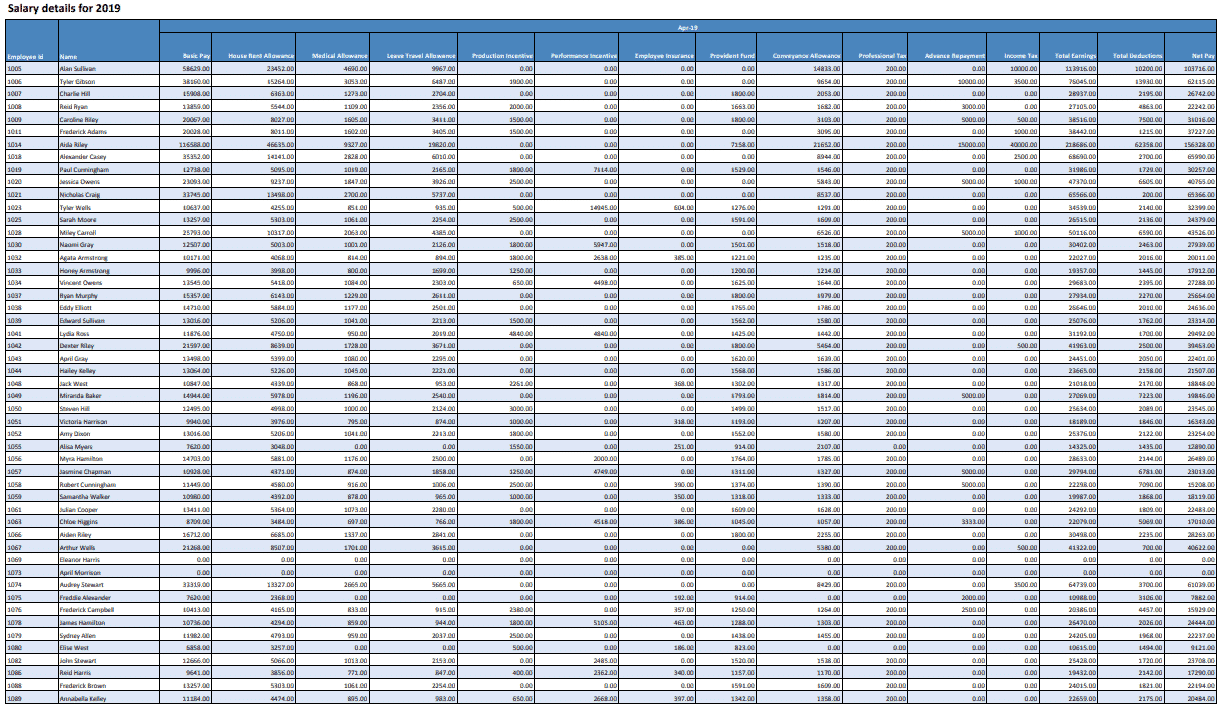
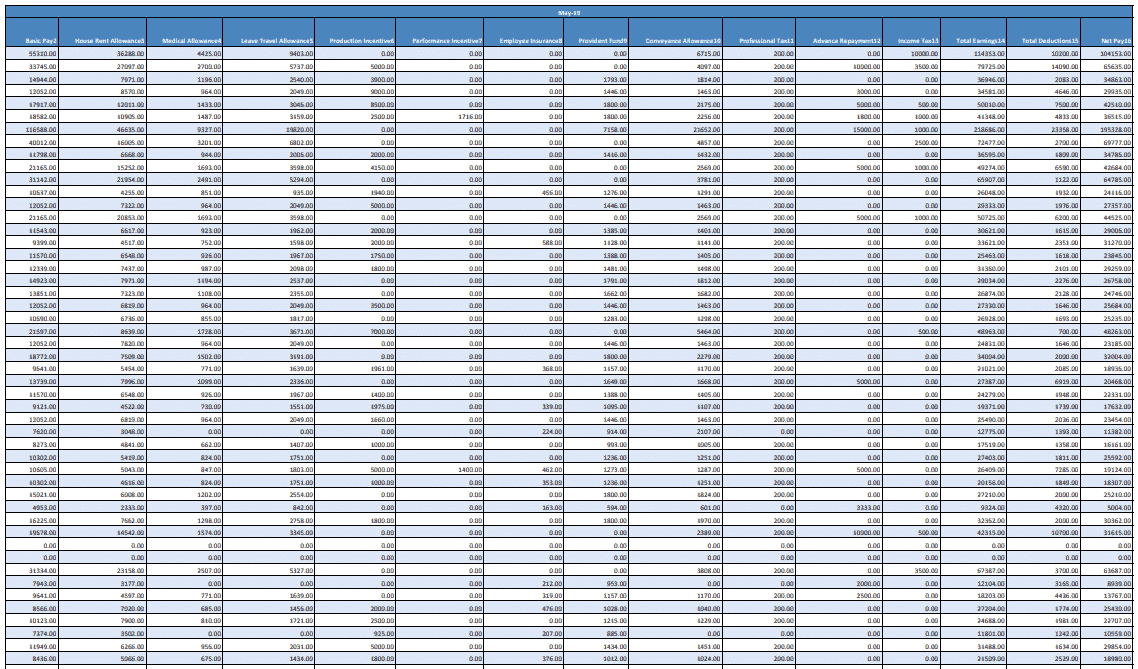
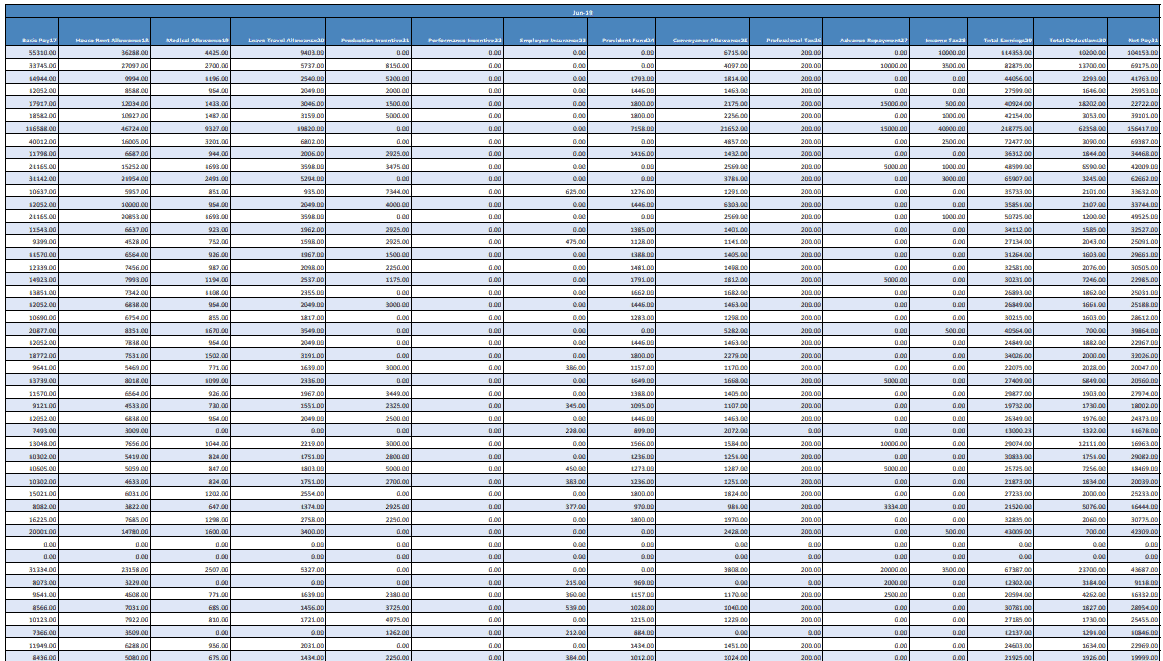
Leave A Comment
You must be logged in to post a comment.